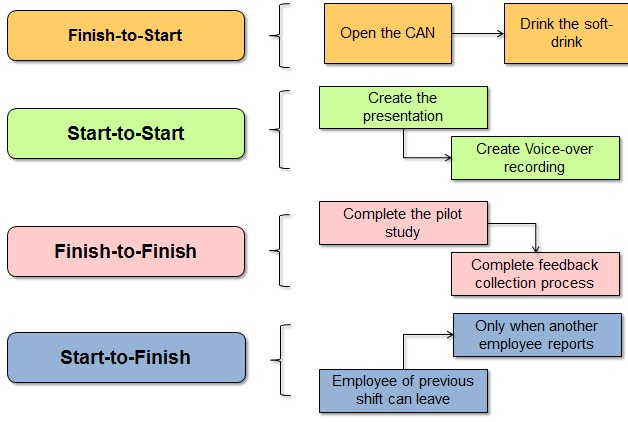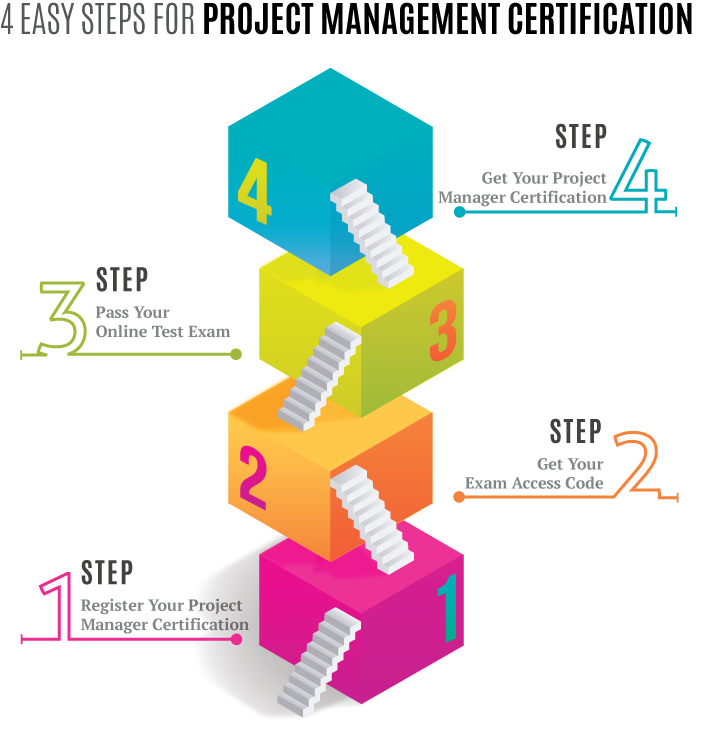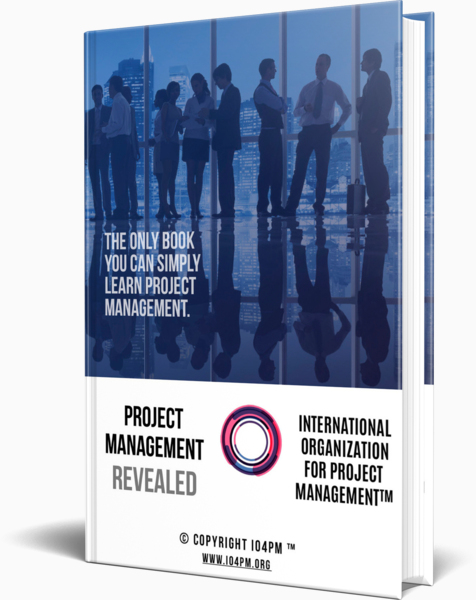Time Management
A project manager’s key responsibility is to create a realistic project schedule. Before the project execution begins, the project manager should identify if the planned end date is achievable.
SCHEDULE MANAGEMENT PLAN
Schedule Management Plan requires thinking proactively before executing the project. It involves thinking through several points, including:
- Individuals involved in the scheduling process
- Approach required to plan schedule of the process
- Use of organizational processes and procedures
- Tools used for scheduling
- Method to manage and control the project to schedule baseline and manage any deviations
The schedule management plan is created as a part of Develop Management Plan process in Integration Management. A project manager must create a schedule management plan and it is observed that in real world scenarios most of the project managers miss on this important aspect.
A schedule management plan should include the methodology used to create the schedule. The project manager should also describe the use of scheduling software. He should identify the measurement guidelines i.e. should he measure the process progress in hours, days, weeks, months or quarters. The schedule management plan should also include the duration for each activity and the efforts required for those activities. All of this should establish the project baseline. This baseline is to be used to monitor and control the project during various phases. Project manager should also include a plan to mitigate any variances observed in the schedule. Change Control Procedure should be in place to manage schedule changes. Reporting requirements should also be established.
The measures of performance need to be planned in advance and then captured and reported. Schedule management plan is a part of project management plan and can be formal or informal. It expedites the schedule estimation process by providing guidelines on how estimates should be stated. During the monitor and control phase, the deviation from the schedule baseline can be analyzed and acted upon. Reporting of project is also determined by schedule management plan.
DEFINE ACTIVITIES
In scope management, we had created a WBS. WBS resulted in Work packages. Work packages are used as inputs in the Define activities process. These work packages are broken down further into activities to ensure that work packages are delivered. Each activity is then estimated, scheduled, monitored and managed. Thus, these activities should be small enough. Sequencing of these activities is the next process.
It’s important to note that in the real world, project managers may create activities when they are creating work packages. Also, some project managers create network diagrams at work package levels and not at activity level.
For defining activities, a project manager needs two critical things:
- Scope baseline (scope statement, WBS and WBS dictionary)
- Availability of a project team
Defining the activities involve making the estimates. Involving the team early on in defining activities ensures that the estimates are more accurate.
When the project manager is defining the activities, there may be too many components to adequately break-down the components and schedule it. In these situations, project manager’s use a technique called “rolling wave planning”. In this method, the project manager need not plan all the details of the project right at the start. He can plan activities to the detail needed to manage the work only when he starts that phase of the project life cycle. There is a likelihood that project managers can use this planning method as an excuse for not planning the project appropriately. This is not advisable.
Activity list and Activity Attributes are two outcomes of Define Activities process. Activity attributes is the documentation of the details of the activities. Milestones are also to be determined in the Define Activities process.
MILESTONES
Timeline for each of the defined activities is not considered as a milestone. Milestones are interim deliverables of the project schedule. A summary of milestones is included in the project charter. For controlling the project, a project manager can impose milestones (like a sponsor) during the Sequence Activities or Develop Schedule processes. Deviations from the planned activities are detected when the milestone arrives and the project has not completed the activities required for the milestone. A list of appropriate milestones is created as a part of Define Activities process. This milestone list becomes a part of the project management plan and is added to the project scope statement and WBS dictionary as part of iterations in planning.
SEQUENCE ACTIVITIES
The output of Define Activities is a list of activities and milestones. In sequence activities process, these activities and milestones are sequenced in the order of work performance.

Sequence Activities
METHODS TO DRAW NETWORK DIAGRAMS
There are several network diagram methods including:
- Precedence Diagramming Method (PDM)
- Arrow Diagramming Method (ADM)
- Graphical Evaluation and Review Technique (GERT)
Project managers generally use PDM these days.
PRECEDENCE DIAGRAMMING METHOD (PDM) or ACTIVITY-ON-NODE (AON)
- Finish-to-Start (FS): The successor can start only after an activity finishes. This is the most commonly used relationship. Example: You must open the “can” of soft-drink before you start to drink it.
- Start-to-Start (SS): The successor can start only after an activity starts. Example: You must start creating a presentation and wait for one-week lag in order to have enough slides completed to start the voice-over recording.
- Finish-to-Finish (FF): The successor can finish only after an activity finishes. Example: You must finish the pilot before you finish gathering the complete feedback.
- Start-to-Finish (SF): The successor can finish only after an activity starts. This relationship is rarely used.
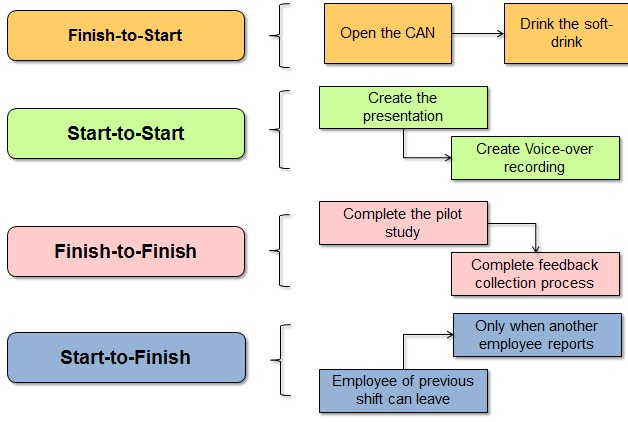
Precedence Diagramming Method (PDM)
GRAPHICAL EVALUATION AND REVIEW TECHNIQUE (GERT)
GERT is a computer simulation technique that allows loops between activities. GERT is a modification to the network diagram drawing method. An example could be designing a program and testing it. After testing, it may or may not need to be redesigned.
TYPES OF DEPENDENCIES
Sequence of activities can be based on multiple dependencies. Some of them are listed below:
- Mandatory Dependency (Hard Logic): A mandatory dependency is the natural flow of work being done (e.g. you must give the command to print before you can print). It may be required by the contract.
- Discretionary Dependency (Preferred, Preferential, or Soft Logic): A project team cannot easily change other types of dependencies, however, they can change the discretionary dependency. A discretionary dependency is determined by the project manager and the project team. Discretionary dependency is quite useful when there is a need to compress the project schedule or fast track the project.
- External Dependency: Parties outside the project can also influence the project. External Dependency is based on the needs of a party outside the project (e.g. labor union, regulators, etc)

Types of Dependencies
LEADS AND LAGS
A lead may be used to indicate that an activity can start before its predecessor activity is completed. For example, editing of a book may start before the write-up is finished.
A lag is inserted waiting time between activities, such as needing to wait for completion of the application testing before final roll-out of the application.
Sequence Activities process can also result in identification of new risks. It may also lead to updates to activity list and activity attributes.
ESTIMATION – AN INTRODUCTION
Critical points to be remembered for estimating activity resources or estimating activity durations are:
- Accuracy of estimation improves if it is done basis WBS
- Accuracy is also improved if estimation is done by the same person who does the work
- Historical information provides critical insights for the process of estimation
- Estimation will be more accurate if there are minimal or no changes in schedule, cost and scope baselines
- Project manager should manage the project schedule without any deviations to the schedule baseline
- Project manager should manage project budget without any deviations to the cost baseline
- Integrated Change Control is used to approve or reject all change requests
- Any issues related to schedule, cost, scope, quality, or resources can lead to change requests
- A project managers role is to analyze the project requirements, create new estimates basis inputs from team members and his experience with relevant projects, and resolve any differences to produce realistic objectives
- Periodic recalculation of Estimate to Complete (ETC) is required to ensure adequate time, funds, resources, etc are available for the project
- Project management plan should be revised as changes are approved and necessary work is completed
- A non-acceptable project management practice is Padding
- Any agreed-upon estimates must be met by the project manager
- Estimates must be reviewed periodically to see if they are achievable and to check for padding and risks
- Reduction or elimination of risks can result in decreased estimates
- Providing accurate and feasible estimates is the responsibility of a project manager
ESTIMATE ACTIVITY RESOURCES
The type and quantity of needed resources are determined after the activities are sequenced. A resource could be an equipment, materials or people. Lack of resources is a common problem with all projects and hence, a project manager must plan and coordinate resources to avoid these problems. This results in getting two outputs:
- Defined activity resources requirements
- Resource breakdown structure (RBS)
ESTIMATE ACTIVITY DURATIONS
The Estimate Activity Durations process is to estimate how much time each activity will take. It is completed after defining and sequencing the activities and the type and quantity of resources for each activity are identified. Who should play a role of estimating these durations? Ideally, the estimators should be those who will be doing the work. However, the estimators are more often project team members who are more familiar with the work that needs to be done. The estimators need to have access to:
- Activity resource requirements
- Resource calendars
- Historical data of the organization
- Lessons learned about activity durations
- Past project calendars
- Defined scheduling methodology
- Company culture – enterprise environmental factors
- Existing systems – estimating softwares and productivity metrics
Later in project planning, during the risk management efforts, the time estimates and any other information gathered during the estimating process are considered when creating a risk register.
Many project managers estimate activity durations like this. Padding undermines a project manager’s ability of developing realistic schedules and budgets.
A pad is an extra time and cost added to an estimate because the estimator does not have enough information. The potential need for time and cost arises when the project has many unknowns and information is not available to clarify the unknowns. This can be addressed with reserves through the risk management process. Risk management is an important process that converts uncertainties into identifiable opportunities and threats (risks). Estimators need to identify these risks and discuss with the project manager. These risks should not remain hidden.
If many of the estimates are padded, the project will have an extravagant schedule. In this case, there is no need of creating a schedule or a budget. In actual real-world projects, the schedule and the budget are used as baselines against which project manager’s measure project’s performance. Thus, these baselines should be as realistic and accurate as possible and project manager’s need to adhere to them. Padding is a poor sign of project management and it damages the reputation of a project manager.
Padding will not be required if:
- A WBS is available with estimators
- A WBS dictionary is also available with the estimators
- Time and cost reserves on the project are identified through actual calculations
- Risks and unknowns are identified
HOW IS ESTIMATING DONE?
The three methods used for estimating include analogous estimating, parametric estimating, three-point estimating or reserve analysis. Estimation activity need to be completed by individuals who are doing the work.
A project manager plays a key role during the process of estimation. Some of his activities are outlined:
- Enough information is provided to the team to properly estimate each activity
- Complete calibration should be made between project manager and estimators to know how refined their estimates may be
- Validate the estimates
- Prevent padding
- Formulate a reserve
- Assumptions made during estimating are recorded for later review

Estimation Methods
ONE-POINT ESTIMATING
Basis this technique, an estimate is made per activity. For example, the person doing the estimating says that the activity will take one month. The estimator may estimate this time basis expert judgment, historical information, or it could just be a guess. The technique is thus problematic.
The negative effects of one-point estimating on the project are:
- If an estimator estimates that it will take 15 days for an activity to be complete, and it takes only 10 days, it can make the person who provided the estimate look untruthful and untrustworthy
- It can hide critical information about risks and uncertainties from the project manager
- It can decrease the buy-in to the project management process as it results in a schedule that no one believes in
- It forces people into padding their estimates
- It often results in estimators working against the project managers to protect their interest
So, where could we use one-point estimates? For projects that do not require a detailed, highly reliable schedule, a one-point estimate can be used. A three-point estimate is preferable.
ANALOGOUS ESTIMATING
The last few projects similar to this one took nine months, so this one should also. Similarly, last three times this activity was completed, each took fifteen days, since we have no other information to use, we will use fifteen days as the estimate for this activity and review the estimate when more details are available. Expert judgment and historical information is used to estimate using analogous estimating technique.
PARAMETRIC ESTIMATING
Parametric estimating looks at the relationships between the X’s (variables) on the Y’s (activity) to calculate estimates. The data primarily comes from historical records – such as previous projects, industry requirements, standard metrics, other sources.
There are two ways the estimator might create parametric estimates:
- Regression analysis (scatter diagram): A regression analysis identifies the impact of an X on a Y i.e. impact of a variable on an activity by creating a mathematical formula to use in future parametric estimating.
- Learning curve: Example: The average handle time of an employee in a call center reduces as his tenure increases because of improved efficiency.

Parametric Estimations
HEURISTICS
A heuristic means rule of thumb. An example of a heuristic is the 80/20 rule or the Pareto principle. This rule suggests that 80% of quality problems are caused by 20% of potential sources of problems. Results of parametric estimating can become heuristics.
THREE-POINT ESTIMATING (PERT ANALYSIS, PROGRAM EVALUATION & REVIEW TECHNIQUE)
Since there is a very low probability of meeting the project deadline on exactly one date, it is often best to state estimates in a range using three-point estimates. Analyzing what could go right and what could go wrong can help estimators determine an expected range of activity, and if they state this range using three time (or cost) estimates, the project manager can better understand the potential variation of the activity estimates and the overall project estimate. With the three-point estimate, the estimators give an Optimistic (O), Pessimistic (P), and most likely (M) estimate for each activity. This ultimately provides a risk-based expected duration estimate by taking either the average or weighted average (using PERT analysis) of the three estimates.
RESERVE ANALYSIS
Identification of risks is done by Estimating. Elimination of risks is done by completing the risk management process. This makes the estimates more accurate and it also reduces the range of time and cost estimates. Time and money is saved by the risk management process.
One of the critical responsibilities of a project manager is to establish a reserve to accommodate for the risks that remain in the project after the risk management planning process have been completed. An initial reserve is estimated in the risk management process. The Plan Risk Response process is executed to reduce the risk and a revised reserve is created. Project planning is thus an iterative process.
Contingency reserves and management reserves are two types of reserves for a project. Management reserves are additional funds kept as a contingency reserve to cover unforeseen risks. Contingency reserves are for the risks remaining after the Plan Risk Responses process.
There is a major difference between reserves and padding. In padding, the team members determine how much of a pad they want to attach to their estimate. This is an arbitrary guestimate. In creating reserves, the information required to reliably calculate the additional time or funds the project may need, is available with the project manager.
DEVELOP SCHEDULE
After completing the network diagram and activity estimates, information is updated in a schedule. A schedule is calendar based.
To develop a finalized schedule, following steps need to be followed:
- Keep a check on priorities of stakeholders
- Create multiple ways of completing work
- Identify risks and impact on other projects
- Negotiate resource availability with managers
- Leads and lags to be applied to the schedule
- Crashing, fast tracking, and reestimating to be used to compress schedule
- Adjust components of a Project Management Plan
- Use scheduling tool and perform calculations to determine optimum schedule
- Use models such as Monte Carlo analysis to simulate project & identify project completion date
- Level resources if necessary
- Seek approval on the final schedule from the team who created it
- Seek stakeholder buy-in & formal management approval
Many of the actions of Develop Project Management Plan process (in Integration Management Chapter) are performed as a part of Develop Schedule process.
SCHEDULE NETWORK ANALYSIS
For creating a final schedule, a schedule network analysis is completed using an initial schedule. Multiple techniques can be used to create the final schedule such as:
- Critical path method
- Schedule compression
- What-if scenario analysis
- Resource leveling
- Critical chain method
CRITICAL PATH METHOD
A critical path is the longest path in a network diagram. The following steps are carried out in a critical path method:
- Longest path is determined through the network diagram
- Earliest and latest time when an activity can start is determined
- Earliest and latest date when an activity can be completed is also determined
NEAR-CRITICAL PATH
A near-critical path is close in duration to the critical path. If the critical path and near-critical path are closer to each other in length, it increases the risk of the project. The project manager should focus on monitoring and controlling activities on both critical and near-critical paths to avoid any delays to project completion.
FLOAT (SLACK)
Floats are mainly of three different types:
- Total Float (slack): The amount of time the activity can be delayed without delaying the project end date. Total float is considered as a primary type of float.
- Free Float (slack): The amount of time the activity can be delayed without delaying the early start date of the successor(s).
- Project Float (slack): The amount of time the activity can be delayed without delaying the externally imposed project completion date required by the management or by the customer.
“Float” and “slack” mean the same. Critical path activities have “zero” float. Delayed projects or projects that have imposed dates can have negative float. Float is an advantage for the project. A float can be used by the project manager to:
- Effectively manage the project
- Achieve better allocation of resources
For example, if you have a new resource who is still learning and if you feel he will take longer to complete the task, you can allocate him to the activity which has maximum float. Thus, even if the activity is taking longer, it is less likely that the project will be delayed.
The amount of float also indicates the time flexibility the project members may have for each activity.
Formula for calculating float:
Float = Late Start (LS) – Early Start (ES)
Float = Late Finish (LF) – Early Finish (EF)
Either formula will give the same result.
SCHEDULE COMPRESSION
Unrealistic timeframe is one of the most common problems of any project. If the customer or stakeholders have requested for a date that cannot be met, or if the project has deviated considerably from the baseline, the project schedule requires compression. It is the responsibility of the project managers to push back, present options, and make sure the project is achievable by properly planning the project and using schedule network analysis techniques like schedule compression. The schedule compression technique helps in determining if the desired project completion date can be met and if not, what can be changed to meet the requested date. This can be done right at the project planning stage. This technique is also used during integrated change control to look at the impacts changes to other parts of the project (i.e. cost, scope, risk, resources, quality, etc) have on schedule. The objective is to compress the schedule without changing the scope of the project.
FAST TRACKING
This technique involves doing critical path activities in parallel that were originally planned in a series. Some of the disadvantages of fast tracking are:
- Results in rework
- Increases risk
- Requires more attention to communication
CRASHING
In crashing maintaining the project scope is important. This technique involves making cost and schedule trade-offs to determine how to compress the schedule the most for the least cost. Crashing always results in increased cost. It trades time with money.
WHAT-IF SCENARIO ANALYSIS
In creating a finalized, realistic schedule, it is helpful to ask “What if a particular factor changed on the project? Would that produce a shorter schedule?” The assumptions for each activity can change and, therefore, the activity durations can also change. One of the ways to calculate the effect of these changes is through a Monte Carlo Analysis.
MONTE CARLO ANALYSIS
The outcome of the project is simulated by computer software in Monte Carlo analysis. It is based on the three-point estimate (optimistic, pessimistic, and most likely) for each activity and network diagram.
Following are the benefits of the simulation:
- It suggests the probability of completing the project on any specific day
- It suggests the probability of completing the project for any specific amount of cost
- It suggests the probability of any activity actually being on the critical path
- It suggests the overall project risk
It is more accurate than other methods as it simulates the actual details of the project and calculates probability.
Monte Carlo analysis help deal with “path convergence”, places in the network diagram where multiple paths converge into one or more activities, thus adding risk to the project. Monte Carlo analysis is also used as a risk management tool to quantitatively analyze risks.
RESOURCE LEVELING
A resource-limited schedule is produced using resource leveling. If resources are limited, leveling lengthens the schedule and increases the cost and other constraints.
CRITICAL CHAIN METHOD
Critical Chain method uses a network diagram and develops a schedule by assigning each activity to occur as late as possible to still meet the end date. You add resource dependencies to the schedule, and then calculate the critical chain. Starting at the end date, you build duration buffers into the chain at critical milestones. These reserves, spread throughout the project, will provide cushions for delays in the scheduled activities. You manage these buffers so that you meet each individual milestone date and thus the project milestone completion date as well.
PROJECT SCHEDULE
The schedule can be shown with or without dependencies (logical relationships) and can be shown in any of the following formats, depending on the needs of the projects:
- Network diagrams
- Milestone chart
- Bar chart
MILESTONE CHART
These are similar to bar charts but they only show events. Milestone charts are good tools for reporting to management and to the customer.

Milestone Chart
BAR CHARTS (Gantt Chart)
Bar charts are weak planning tools, but they are effective for progress reporting and control. They are not project management plans. Bar charts do not help organize the project as effectively as a WBS and a network diagram do. They are completed after the WBS and the network diagram in the project management process.

Gantt Chart Example
CONTROL SCHEDULE
Schedule control means looking for things that are causing changes and influencing the sources of the change. If the project can no longer meet the agreed-upon completion date (the schedule baseline), the project manager might recommend the termination of the project before any more company time is wasted.
 IO4PM™
IO4PM™